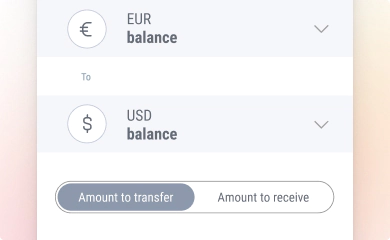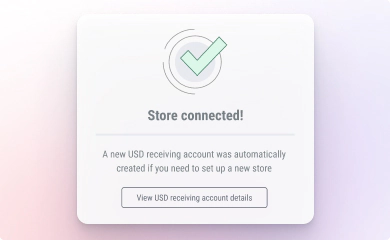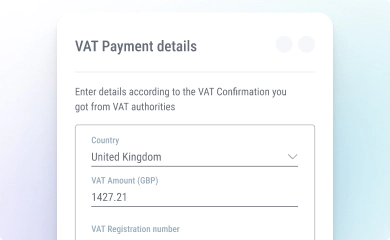Boxes
No fees, low fees
Payments between Payoneer accounts are free. All others have refreshingly low fees.
No surprises
We’ll always be completely transparent with our fees, so there’ll be no unpleasant surprises.
No trouble
We collect our fees automatically, so you’ll have the reassurance of knowing you’re always up to date.
Manage currencies
in minutes
Your money might come from lots of different places, but there’s a home for every pound, dollar, and yen in your Payoneer multi-currency account. Plus, our quick conversions mean you have the right currency, just when your business needs it.
Step 1 – Sign in
Sign in to your Payoneer account and go to
Withdraw & transfer > Convert currencies.
Step 2 – Select the currency
Enter the amount and both currencies you’re
converting to/from.
Step 3 – Verify and submit
Check you’re happy with any fees and the amount
you’ll receive in the new currency.
Enter your client’s email address, specify the payment amount, and submit the request.
Your client can choose their preferred payment method: card, ACH debit (US only), direct debit bank transfer (selected European countries), bank transfer, Payoneer balance and now PayPal
If they choose PayPal, they’ll be redirected to sign in to their PayPal account to complete the payment.
Once the payment is confirmed, you’ll receive the funds directly into your Payoneer account.
No fees, low fees
Payments between Payoneer accounts are free. All others have refreshingly low fees.
No surprises
We’ll always be completely transparent with our fees, so there’ll be no unpleasant surprises.
No trouble
We collect our fees automatically, so you’ll have the reassurance of knowing you’re always up to date.
Manage currencies
in minutes
Your money might come from lots of different places, but there’s a home for every pound, dollar, and yen in your Payoneer multi-currency account. Plus, our quick conversions mean you have the right currency, just when your business needs it.
Step 1 – Sign in
Sign in to your Payoneer account and go to
Withdraw & transfer > Convert currencies.
Step 2 – Select the currency
Enter the amount and both currencies you’re
converting to/from.
Step 3 – Verify and submit
Check you’re happy with any fees and the amount
you’ll receive in the new currency.
Best pricing in the global hiring market.
No hidden costs, no surprises.
Pay 20%
of the employee’s CTC only after the employee is onboarded.

Unlock bigger discounts
More onboardings, more savings!