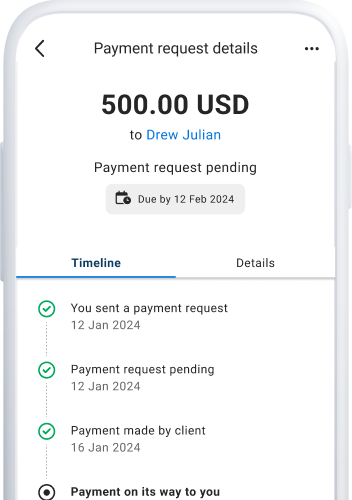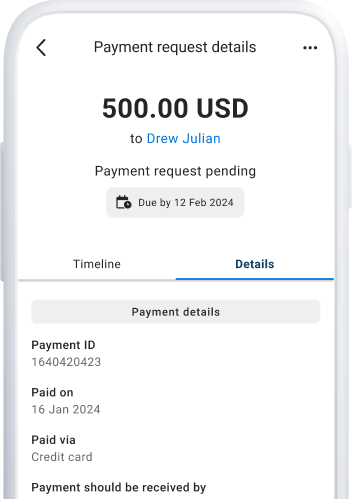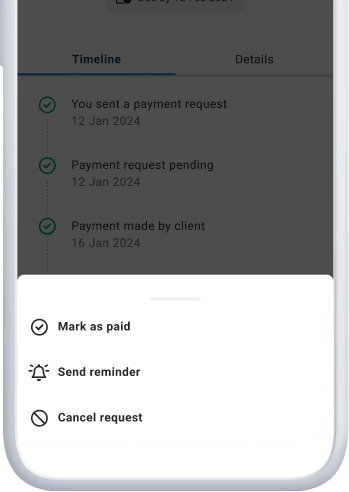Request a payment worldwide
Bill your global clients in 190+ countries with Payoneer. It’s easy, secure, and low-cost.


Chosen by leading marketplaces
Where are your clients located?
Offer your clients to pay via
How does it work
Keep track of your payment requests
Track the status of each payment
Send reminders to get paid on time
Choose how to use your funds
Withdraw to your bank account or ATM in 150+ countries
Send global payments to bank accounts or Payoneer accounts free of charge
Spend using your Payoneer Commercial MasterCard
FAQs
You can send payment requests to other businesses worldwide. For example, a freelancer can request payments for web development services from a client who is building a web site.
Request a Payment does not support payments from consumers (individuals who are not professionals or businesses) paying in your online store and is not meant to be used as a payment gateway(checkout) for your ecommerce store.
Once you fill out the details of your payment request, we’ll send an email to your client on your behalf, with details on how to pay (you will receive a copy for your records). Your client chooses their preferred method of payment and sends the funds directly to your Payoneer account. You can withdraw the funds to your bank account or access them with your Payoneer Prepaid Mastercard®.* If you are based in India, payments received to your Payoneer account are automatically withdrawn to your local bank account within 24 hours.
Fees depend on the payment method chosen by your client.
| Payment method | Credit card | ACH bank debit (US only) | Local bank transfer (US, UK, Europe) | Payoneer account |
|---|---|---|---|---|
| Associated fees (%) | 3% | 1% | 1% USD FREE EUR, GBP and more | FREE |
Before completing the payment request process, your client can select who pays the applicable fee. To avoid any misunderstanding, we suggest you discuss this point with your client in advance.
If you are located in a European Economic Area (EEA) country, as of January 13, 2018, in compliance with the European Payment Services Directive (PSD2), the fee will automatically be deducted from your Payoneer account.
- Sign in to Payoneer.
- From the main menu, go to Activity and then Payment Requests Sent.
- From the table, click on the payment request you want to manage.
- On the Timeline tab, you can see the most updated status of your payment request.
- Click the Details tab to get all the details of the payment request.